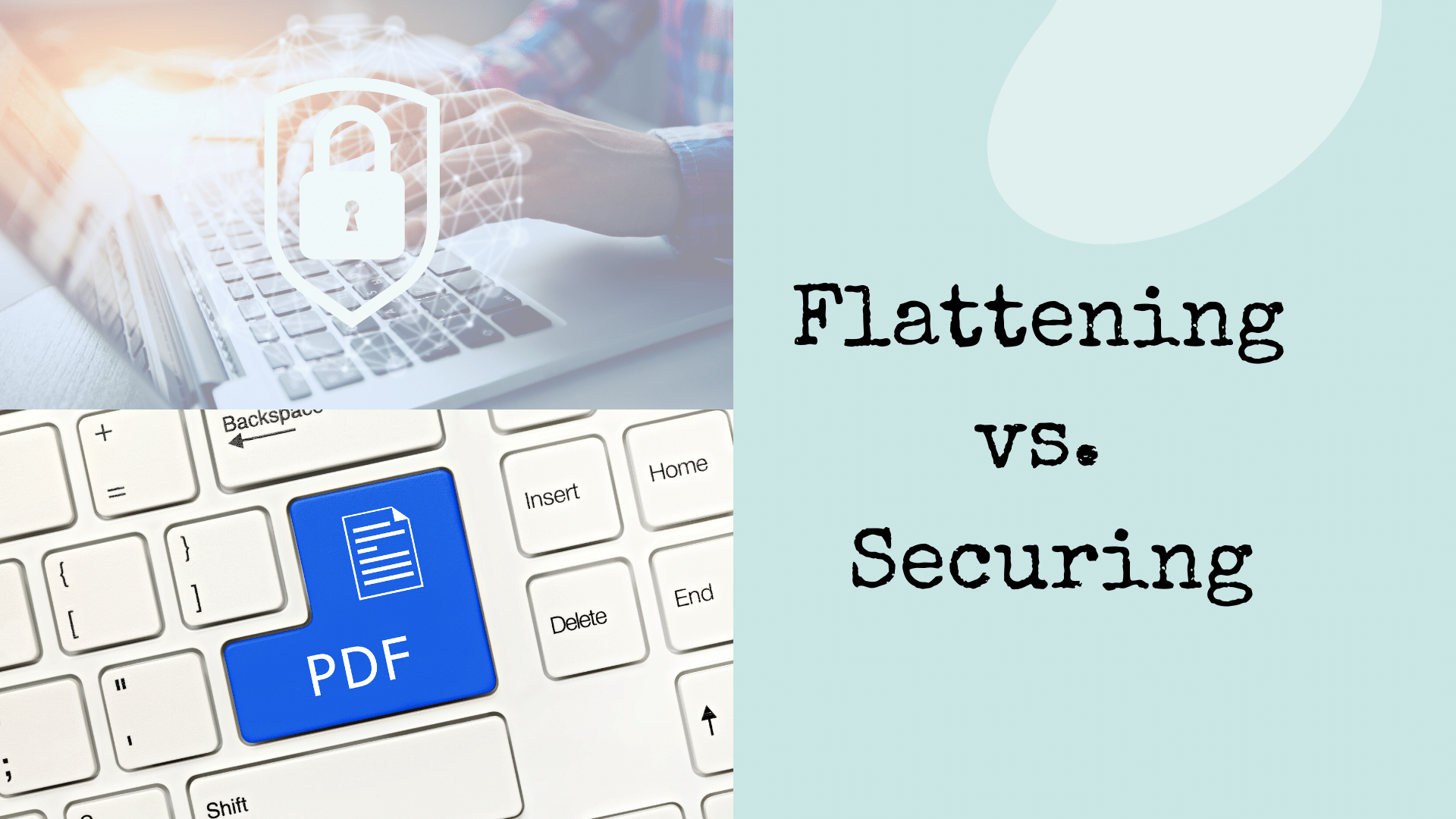The Complete Guide to Flattening for TpT Authors
Whhaaat?
You just learned that someone could steal your clip art, digital papers, or anything right off the page. That’s hours of work! You aren’t about to let someone steal the 15 hours it took you to make that.
Nuh uh.
So you began to research.
You read a blog that said Flat Pack was the best flattening software. After that, you saw a YouTube video that said Adobe Pro was the best flattening software. But, then you saw on Pinterest someone who uses FoxyUtils.
To find “the truth” you went to a Facebook TpT group. Then asked fellow Teacherpreneurs what the best way to flatten was.
The post got 72 responses. Half of those responses were DiFferEnT oPiniOns. Argh!
You are so frustrated. You want a quick and easy solution. You are even willing to pay for one. You just can’t figure out which solution is right!
Look no more. I have proof and can show you how to decide which solution is the best for you, which is the fastest, and which is as useful as throwing money at your screen.
You might not like what I am going to say.
But, at least you'll have definitive proof. Instead of 72 opinions (Thanks, Facebook.), you'll know exactly which solution will meet your and your clip artist's needs.
Flattening vs. Securing
What's the difference in flattening vs securing?
Flattening to TpTers is making a document uneditable. Unstealable. Fort Knoxified.
Securing is making a document unavailable if for some reason it falls into the hands of someone who didn’t buy it. Pssh...cheapskates.
Flattening
There are two ways you can flatten, and one isn’t really even flattening. (More on that below or check out the minicourse.) It means to take all the layers (clipart, text, etc.) and put them into one layer so they cannot be separated.
Like when your toddler finger-paints on your wall. Unseparateable. It’s not a word, but you get the picture.
The thing is that there are a 100 ways to do this. When I took a poll in a Facebook group, I got 26+ different variations. But, were those methods different? Or, were different programs being used?
No teacher author seemed to understand this:
It doesn’t matter which software you use. It matters what method the software uses.
If you would like to know more about flattening methods, this mini course is for you.
Securing
Securing is password protecting your product. That way if a buyer forwards your product to a coworker, they wouldn't get access.
Errrr... At least that's what teacher author's think it means.
It really means wasting 5 minutes to put a password on a document that someone can remove in 45 seconds.
(You can learn more about that in the mini course.)
Want to get more done each day? Stop wasting time securing. Unless your clip artist requires it. Then, you have to. (Or, maybe you should show them how it doesn’t protect their work and they might be losing customers because of it.)
Which Flattening Method is Best?
What do you mean by "best"? Do you mean it's as effortless as an easy button? Do you mean it's as effective as bribing 3rd graders with candy?
Best can mean many things. Is it more important to you to flatten your PDFs fast? Or, is it more important for the clipart and images to be unremovable as possible?
From my 4 years of research, an extraordinary zoom meeting with Mark Stephens of IDR Solutions, and my stubborn need to know how flattening works, we can condense flattening into two methods.
Method One-Rasterizing
Save your worksheet as a picture file (png, jpeg, etc.) and reinsert it into PowerPoint or Keynote and save as a pdf. This takes the most time. This is rasterizing and is not flattening.
Blows your mind, right?
Method Two-Flattening
1) Use a program to do this WAY FASTER and save as a pdf. This is what Adobe products, Flat Pack, and 167 other programs do. This is true flattening.
Which is best? It depends on your needs and your clip artist's requirements.
Method Two is the fastest.
Method One is the most secure.
Want to see how Adobe, FlatPack, and all the others did when I tried to pull clip art off of them? Click here to download the minicourse and case study.
The results will shock you (and you may want your money back for that software...).
What’s the Easiest Way to Flatten?
The easiest way to flatten is probably Flatpack, if you use PowerPoint.
It works with the press of a button and has saved teacher author’s thousands of hours. And it’s cheaper than the Adobe products.
But, how do you know if a product has been flattened? Buttons are easy to press.
Have you ever examined a product after you’ve flattened it? Have you ever read through those posts where TpT’ers hard drives have crashed and yet they found a workaround to edit their files to get them all back?
Hmmmm….
So, if the worksheets could be edited, does that make you wonder about how flattened they were? It should.
To learn more about effective flattening, click here.
How Do You Flatten an Editable PDF?
You flatten all the parts you need flattened first, such as clipart and images. Then you add in any parts you need to stay editable.
Flat Pack and Adobe both have shortcuts for this. But you might want to check out their pros and cons in the minicourse.
How Do You Flatten a PowerPoint Presentation?
You can flatten these via Flat Pack.
You can also save the slides as images and import as background.
If you need the text to stay editable, then flatten without the text, then add text on top of the flattened slides.
If you are creating in Google Slides, you can use the Slides Toolbox Add On.
Do You HAVE to Flatten Your Resources?
No.
Then why is it such a big deal? And why does everyone freak out and have an opinion about this?
Flattening resources has been made more important through TpT’ers not understanding flattening. Other Etsy, Shopify, and general digital download sellers don’t take flattening as seriously.
But, if your clip artist says you HAVE to flatten. Then you must flatten and abide by their rules. (Of course, you are welcome to send them this article in hopes they might change their mind if their specified flattening method is expensive, etc.)
Does Saving as a PDF Flatten?
Nooooooooo. No. No. A gazillion times NO.
Think of a PDF as an Amazon package. No matter if you open it in the Amazon warehouse, your living room, or at your mom’s, it will look the same.
It’s the same with PDFs.
To ensure the document looks the same. No matter which fonts are installed on a computer, what size the screen is, and how the document was formatted.
Not to flatten. PDFs have nothing to do with keeping clipart on the page.
A PDF is taking your document you created in Word, PowerPoint, or Keynote and packaging it up so that it can be read the exact same from any computer and any device.
Flattening is a second process that prevents parts of your PDF from being removed.
But, Whyyyyyyyy?
I thought I saw that spark in your eye when you stopped by this page. You and I—we’re the same.
We need to know why something works.
How something works.
We need data, proof, and examples. Don’t worry. I’ve got all that just waiting for you to devour.
If you want to know the nitty gritty details on what really happens when you flatten a document. Click here for the free course where you can:
Learn which clipart product was the most vulnerable to stealing
See how combining and reinserting images into a PDF lead to drastically different results
How Adobe and Flatpack performed against each other
Worried it’s going to be too complicated? I wrote the whole thing at a fourth grade level (I had an app analyze it for me) to make sure it would be easy for everyone to understand whether they are techie, artsy, or newbie.
What Does This Course Help You Do?
Make the decision quickly for how you need to flatten (and not how everyone else says you need to flatten).
It’s not a one size fits all type of problem.